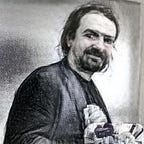#7 How not to shoot yourself in the foot with the Windows 10 October 2018 Update, WinRM and more
Windows 10 Version 1809, Windows Server 2019, vagrant ssh windows and a lot more
Ok, it’s been a while, but it does not mean I did not upload hundreds of GBs once in a while to Vagrant Cloud in the meantime. Here’s a quick summary of the major improvements, but feel free to take a look at all the details.
TL;DR
WinSSH
Things were used to be very different on Windows, including the remote management options using WinRM. Although it works nicely with basic scripted provisioning scenarios, you can easily get into trouble, like when you need to upload multiple files and assuming that some of them are above 1 KB.
Also, some implementations still default to WinRM over plain HTTP, which is not what you want these days.
As it turns out, the OpenSSH port is quite stable already for supporting most of the scenarios to be used with Vagrant.
All my Packer templates are now built with the SSH communicator and the Vagrant boxes support WinSSH besides WinRM as well.
Some implementations still incorrectly assume that using SSH means Linux, so the default is still WinRM for these boxes to maintain backwards compatibility. Let’s hope that we have a proper separation of the platform and the communicator being used across Vagrant core and its plugins soon.
Anyway, you can already use vagrant ssh windows or set the default communicator to winssh if you’re feeling lucky with some race conditions.
Windows 1809
Always be explicit about versions. Not just for the things you publish, but also for the dependencies you might rely on. Even if you don’t care, try to mention latest with a timestamp, or even better, what version it resolves to at the time of access, so the scenario can be reproduced easily.
Then pick a pattern and consider sticking with it. For example, Semantic Versioning itself has a semantic version, as you can expect.
Well, with Windows 10, this was not an easy exercise in October 2018. latest first meant major version 1803, then 1809, then back and there again. And some people even reported their biggest problems were not just the changing numbers.
First, losing your data after an update, even a hectic one like this, simply means that you don’t really care about it. Please do something about it as soon as possible. If you care about the costs, you should start with the toilet paper you use, as disk space is a lot cheaper for decades now.
After that, have your workloads in virtual machines so you can easily recreate them if needed. You can also test like new OS versions in an easy way, just before nuking your old workstations.
Finally, do a clean install for your host machines instead of patching them and risking the side effects of configuration drift. If it feels painful, you are on a good track.
After all this, you can still complain if you have anything left to complain about. When you’re finished, give the new Docker features a try.
Ubuntu Server and Desktop
After having vagrant ssh windows working, it feels so natural to ask for more, for example, vagrant rdp linux. Also, for streamlining provisioning scenarios with Chef and deployments with Docker, having some basic Ubuntu boxes becomes a bare minimum.
Please give the core OS configurations and the Docker setups a go and let me know if you have any feedback.
OMFG 100+ stars
The day after deactivating all my social media accounts I’ve noticed a sudden increase in the number of stars of my Packer repo. I quickly logged back in to Twitter and noticed the root cause.
Well, after this you don’t really have other options than publishing more and more often, do you? GitHub repo stars are the new Facebook likes anyway.
So, what do you want to vagrant up today?